How to Update your Contact Information
Table of Contents
You can update your name, phone number, and address directly in your Biller Genie Account.
Step 1
To update your contact information, click over your name on the top right-hand corner of your screen and selecting Billing.
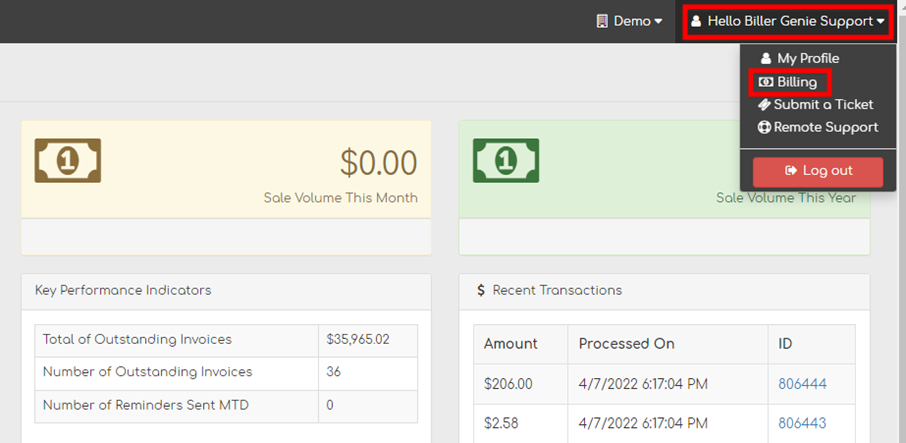
Step 2
Select the Edit option right below your subscriber details.
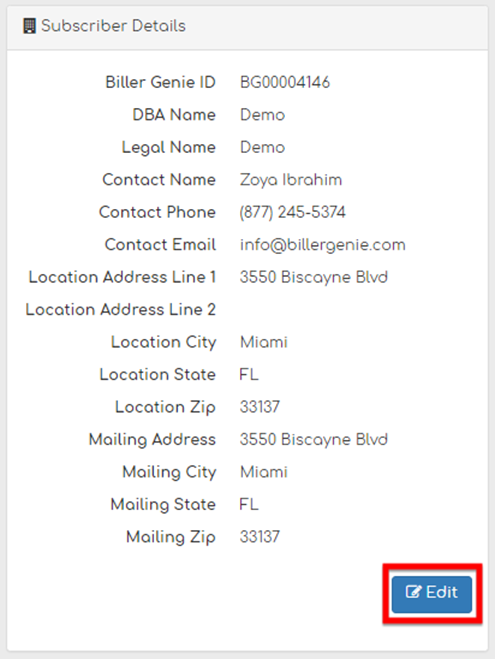
Step 3
Edit the required fields and click to Update Merchant and save your changes on the bottom right of the screen.
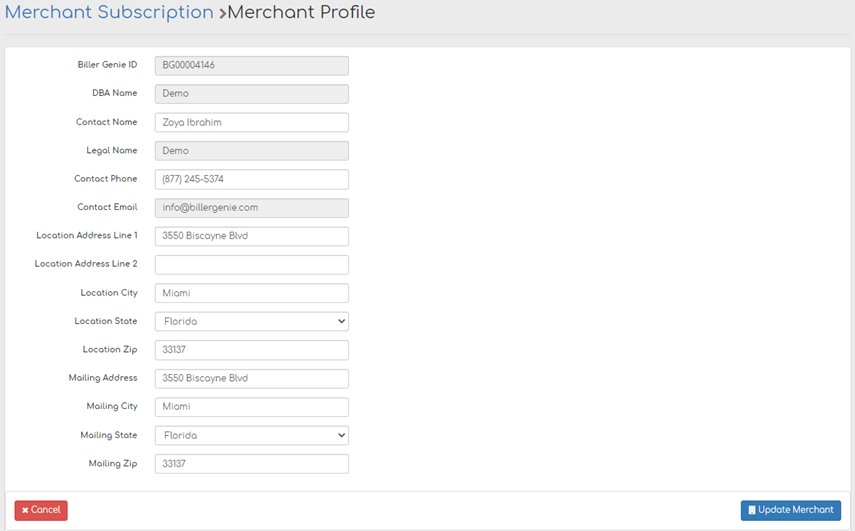
Please note DBA and Legal names as well as the contact email address cannot be edited. Please reach out to support@billergenie.com for assistance with updating this information.