Using Stored Cards in Theramanager
Table of Contents
To use a stored payment method, follow the steps below:
Step 1
Go into Theramanager and select Post Payment to process the patient’s payment. This will present you with the Biller Genie pop-up, where you can select Stored Card.
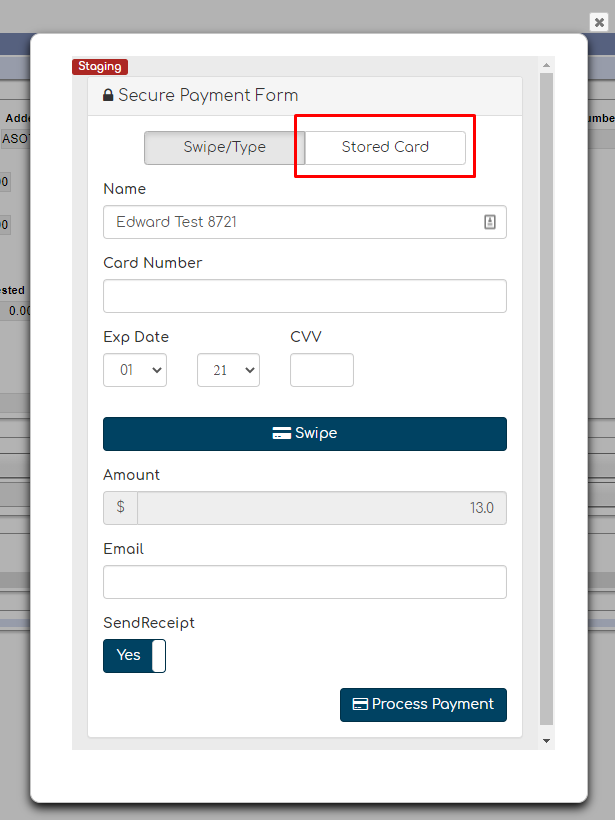
Step 2
Once you’ve selected Stored Card, enter your username and password to log in to Biller Genie.
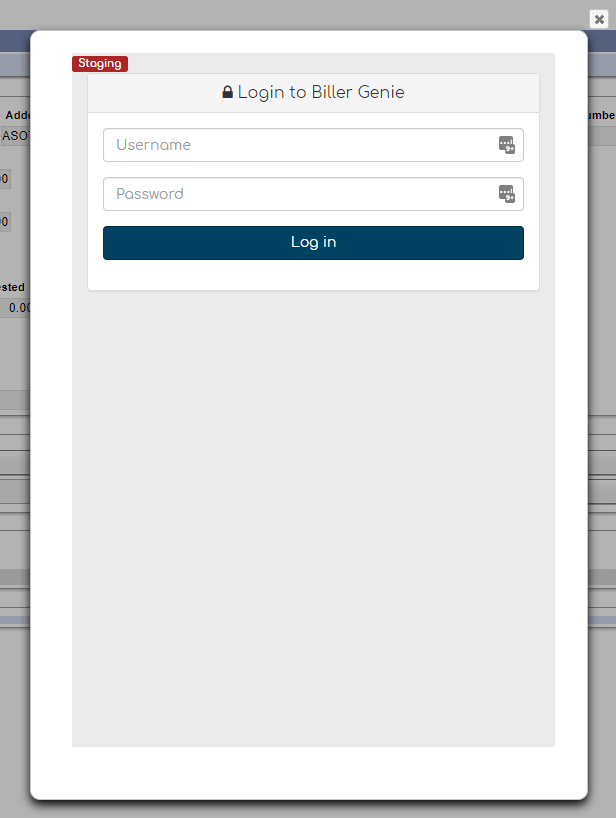
Upon logging in, you’ll be presented with a pop-up page that will allow you to use your patient’s stored payment method to run a transaction for them.