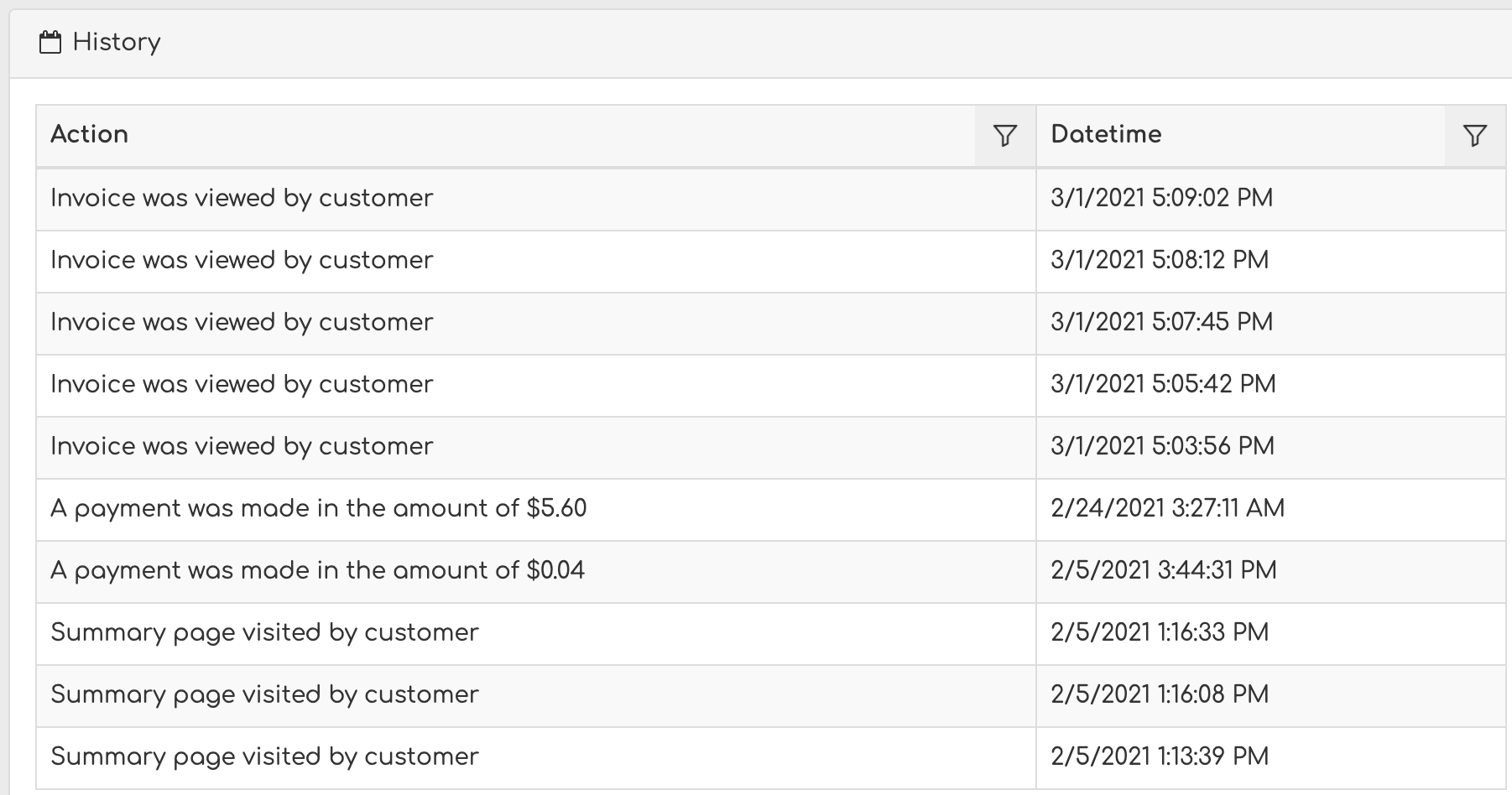View Invoice Timeline
Table of Contents
You can see the history of an invoice from the time it enters Biller Genie to the time it's paid.
Step 1
From the main menu, click on Invoices.
Step 2
Click on the invoice number to view the invoice.
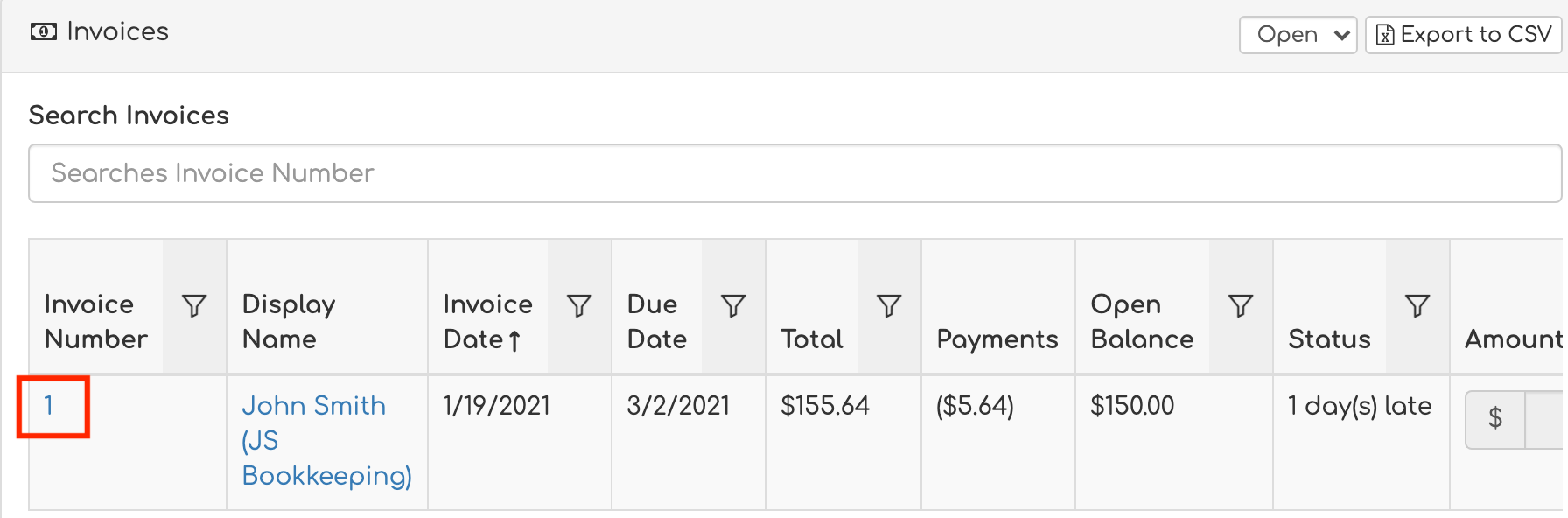
Step 3
Once the invoice has opened, click Timeline.

This allows you to monitor updates such as when reminders were sent for an invoice, when payment was made, when a customer views an invoice, when customers received a receipt, and more.