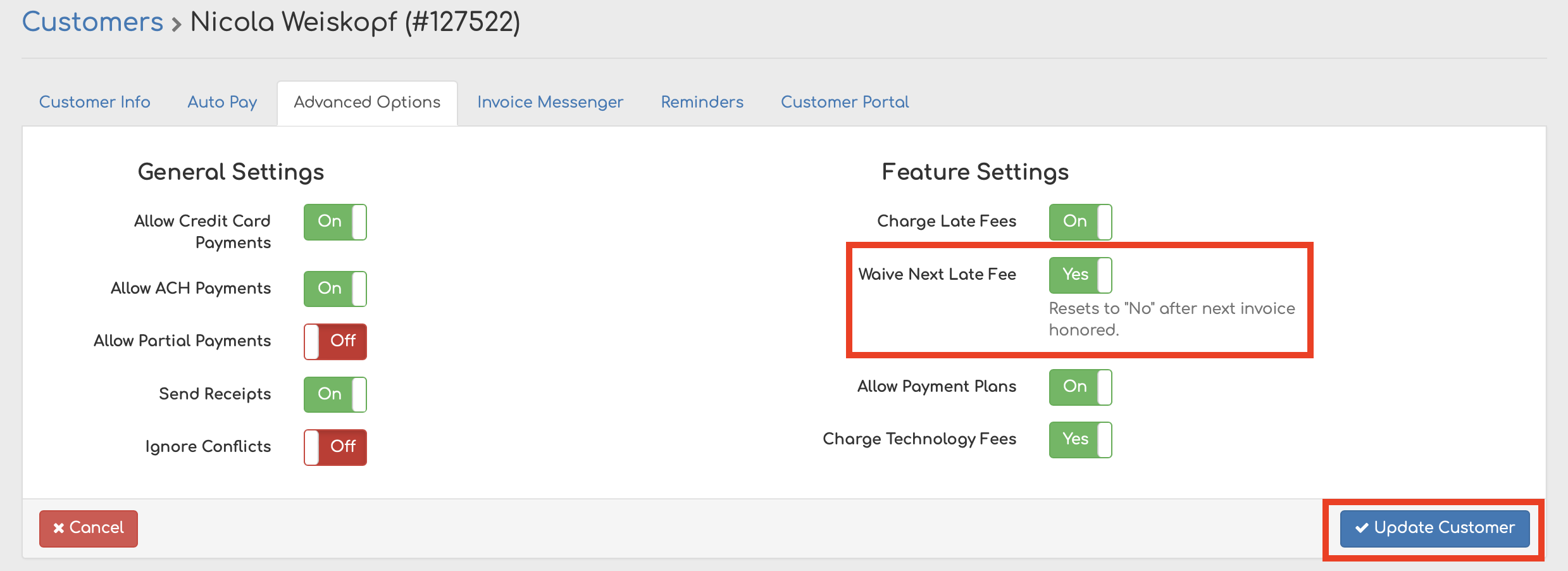Waive Late Fees
Table of Contents
Waiving late fees for your customers in Biller Genie is easy.
To waive a late fee for a customer, from the main menu, go to Customer and select your desired customer to waive their next late fee. Once in the customer record, select the Adanced Options tab.
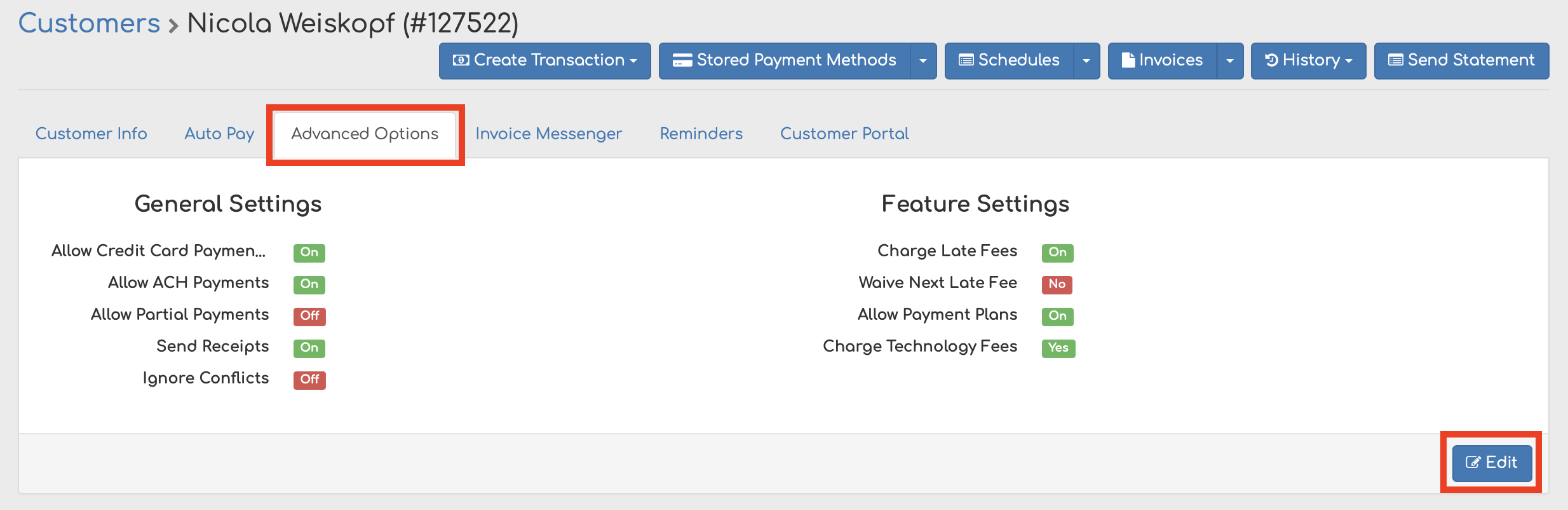
Click Edit and toggle “Waive Upcoming Late Fee” to “Yes”. Then click Update Customer. This will waive the upcoming late fee for the customer.