Approving or Rejecting Payment Plans
Table of Contents
Once a customer requests a payment plan, you must either approve or reject it.
Step 1
Once the request is sent, you will receive an email notification and a message on your Biller Genie dashboard to review and approve.
The subject line of the email will be “Customer _____ has requested a Payment Plan”
The email will showcase the invoice numbers of the requested payment plan, along with the plan details.
Click on the link in the email to approve or reject the Payment Plan.
Step 2
To view Pending Payment Plans, navigate to the Reports drop down and selecting Pending Payment Plans.
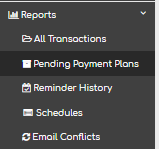
- You can either Reject or Approve the Payment Plan
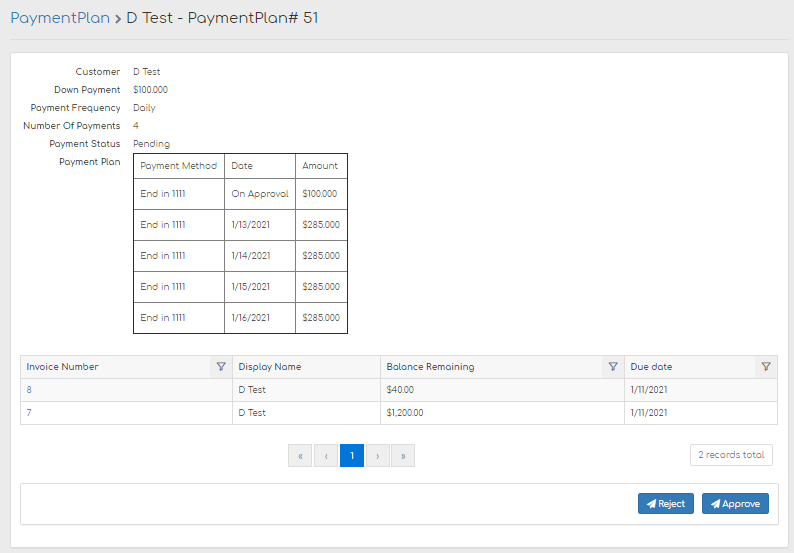
A generic email from no-reply@billergenie.com will be sent to notify the customer of either rejection or approval.