Bulk Pay
Biller Genie gives you the option to pay your customers' invoices in one lump sum transaction.
Table of Contents
Instructions
Step 1: Select the Customer
Navigate to the customer you'd like to pay multiple invoices. Click Invoices from your customer’s profile to view all their open invoices.
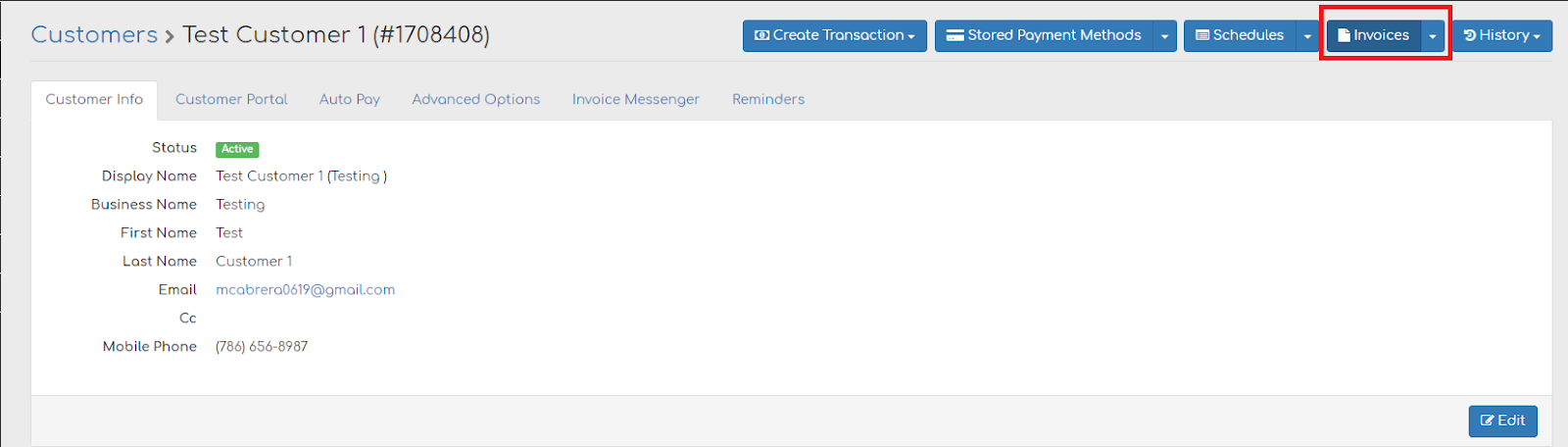
Step 2: Select the Invoices to be paid
Toggle from No to Yes to select the invoices, you would like to process a payment for and click “Checkout”
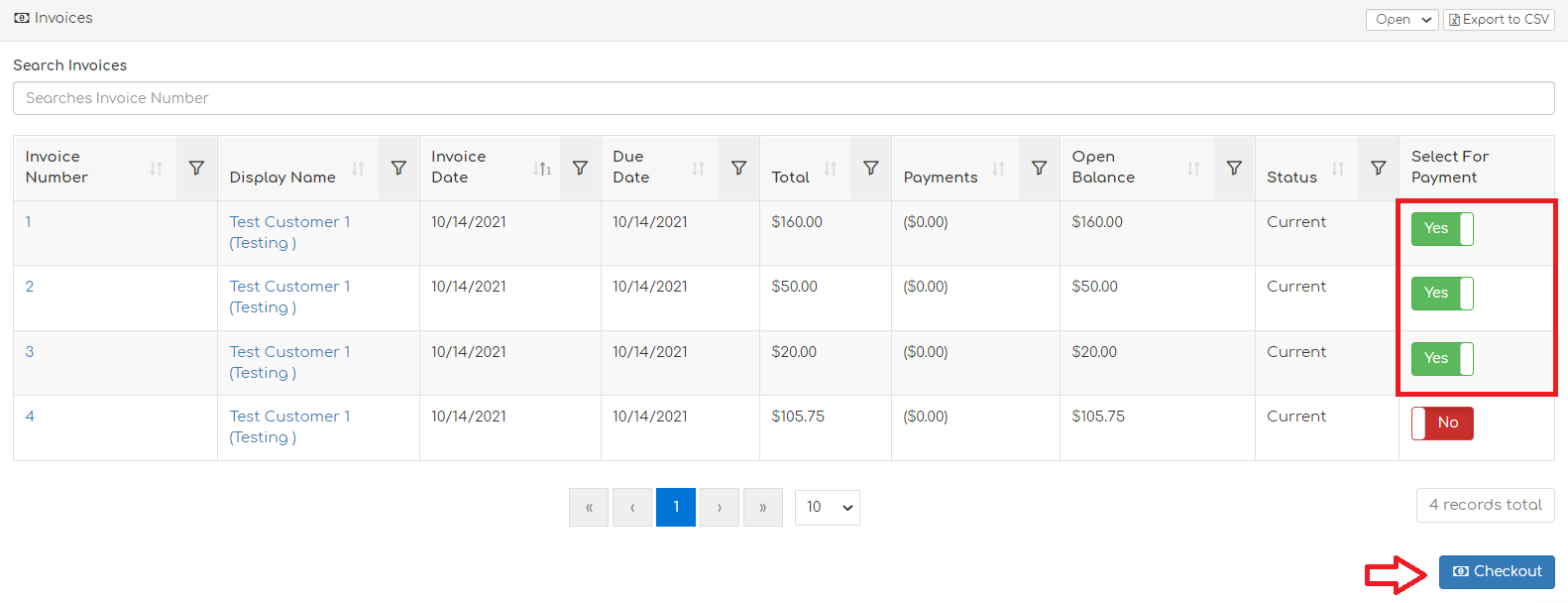
Step 3: Select a Payment Method
The checkout page will have all your customer’s information, and the list of selected items for payment. Scroll down to Payment Information to select their existing payment method or add a new card. Once entered, click Create Transaction to process your payment.
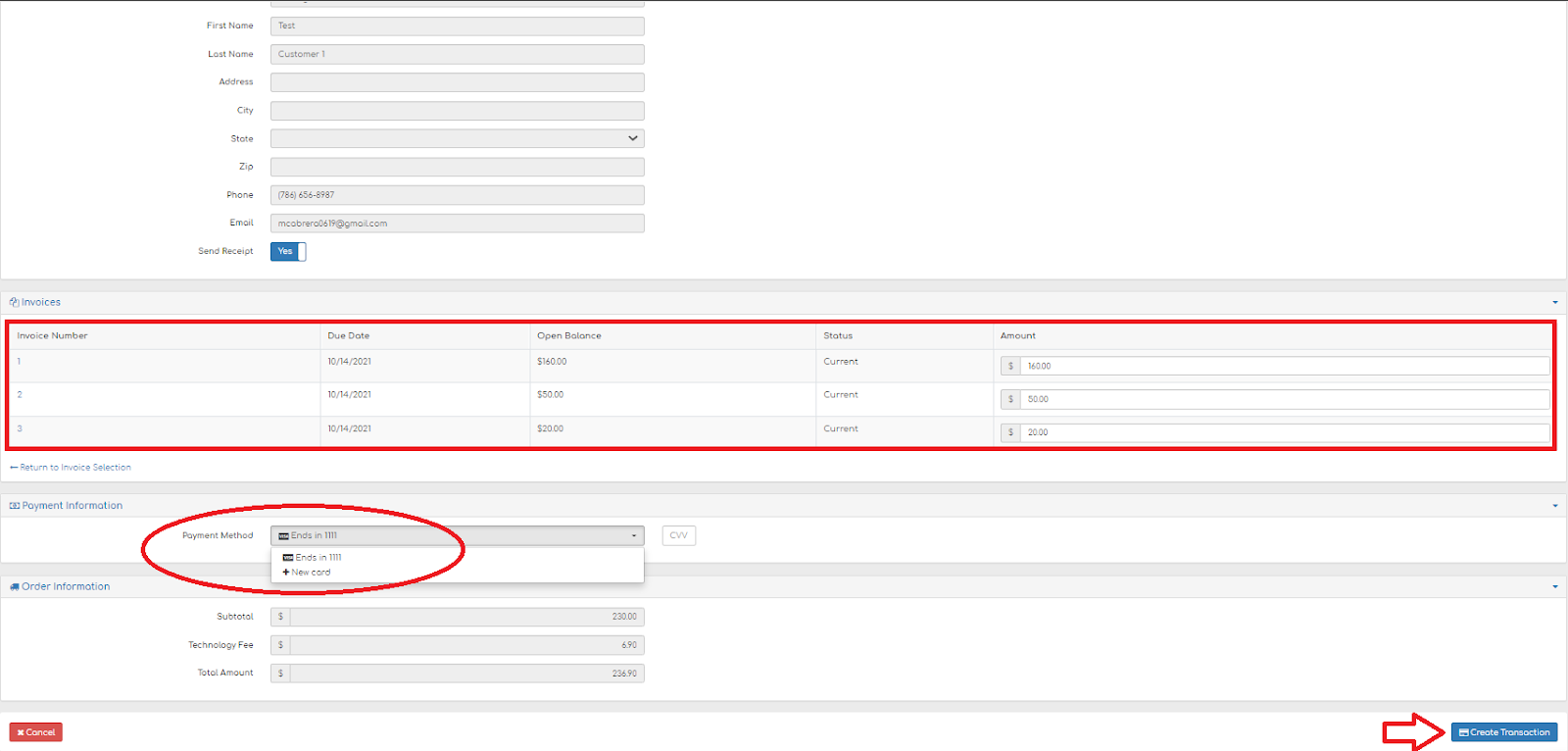
Payments processed via Bulk Pay will appear flagged in blue under your All Transactions Report.
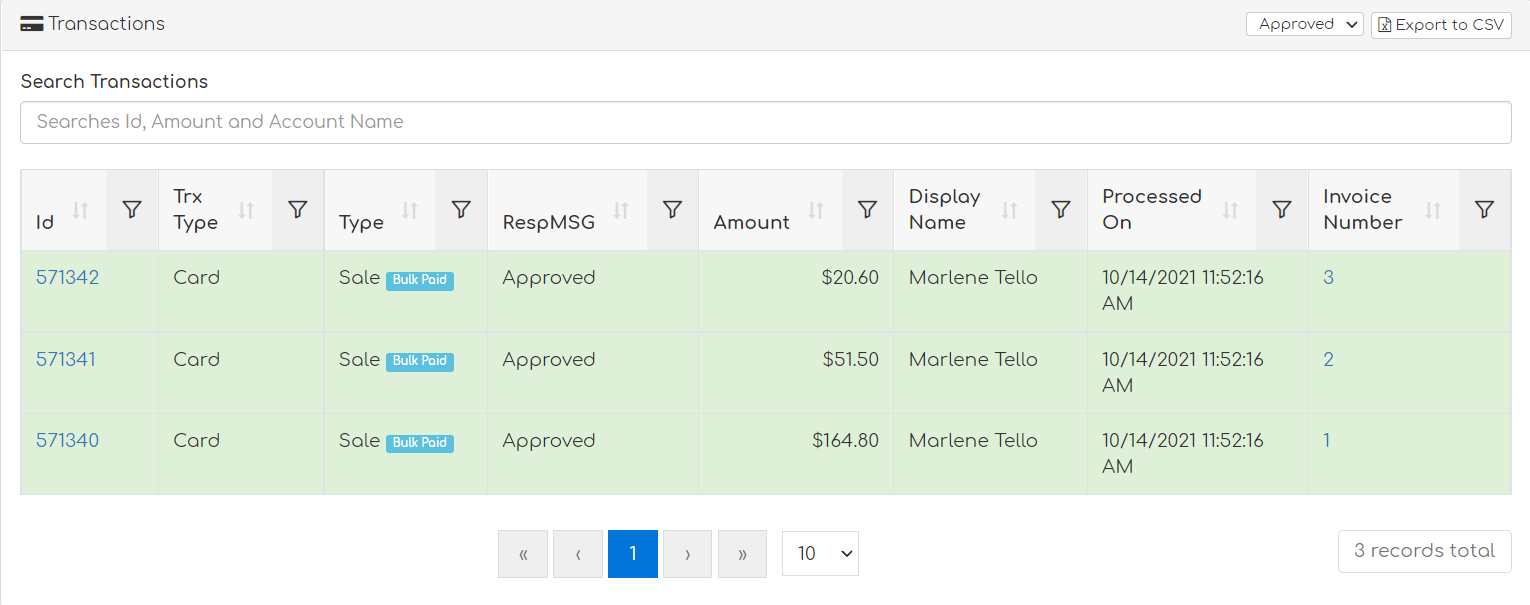
PLEASE NOTE: Payments processed via Bulk Pay cannot be refunded in Biller Genie and any credit/refund due to a customer will have to be provided by the subscriber directly via an alternate method.