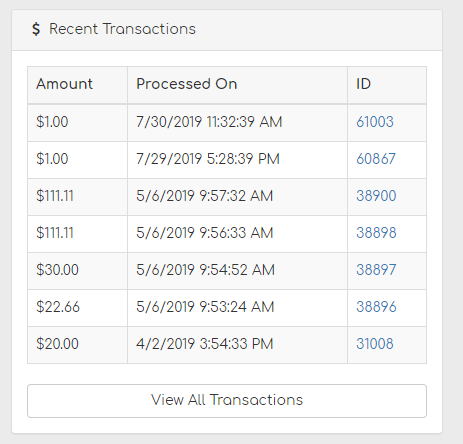Understanding the Main Dashboard
Table of Contents
All about the main dashboard.
The Main Dashboard is the first page you see once you log into your Biller Genie account. The Dashboard includes important features that allow you to closely monitor your transactions and the health of your accounts receivable.
Sale Volume
You can view your transaction sale volume daily, weekly, or monthly.

ToDo Messages
ToDo Messages are notifications generated by Biller Genie informing you of items that require your attention such as email conflicts, missing or failed transactions, or when a customer stores a new payment method.
You can dismiss any To-Do list notifications after you have taken the appropriate action on them.
By clicking on “See History”, you can see all previous To-Do Messages.
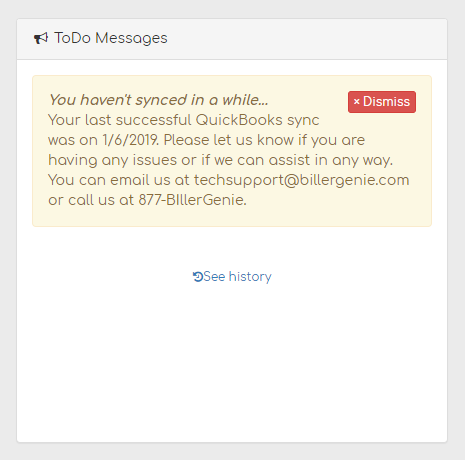
Key Performance Indicators
Key Performance Indicators give you a better understanding of the health of your A/R. Displayed here are the total amount(s) and number(s) of outstanding invoices, as well as the number of reminders sent for the current month.

Recent Transactions
Your most recent transactions are listed here, to see more details, click on the transaction ID.