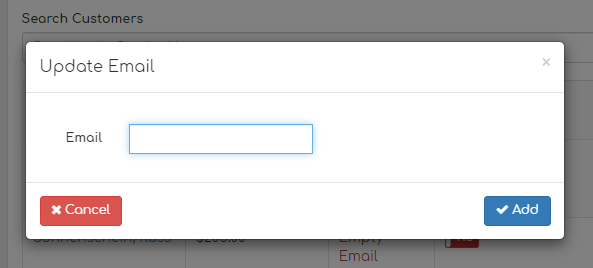Solve Email Conflicts
Table of Contents
Biller Genie makes it easy for you to monitor issues with customer emails via the Email Conflicts report.
Step 1
Navigate to Reports > Email Conflicts.
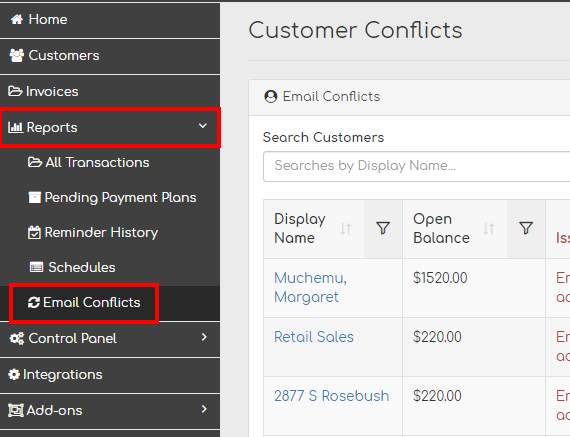
Step 2
Under the Issue column, you will see every customer who is missing an email address.
Ignore Conflicts
In the Ignore Conflicts column, click the toggle once to make the email conflict for that customer disappear permanently.
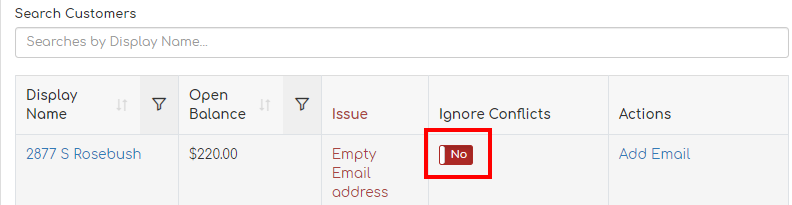
Add Email
In the Actions column, click Add Email to add the email address for that customer.
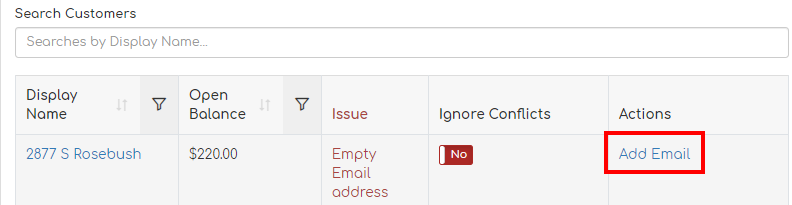
Click Add in the pop-up to complete this action.