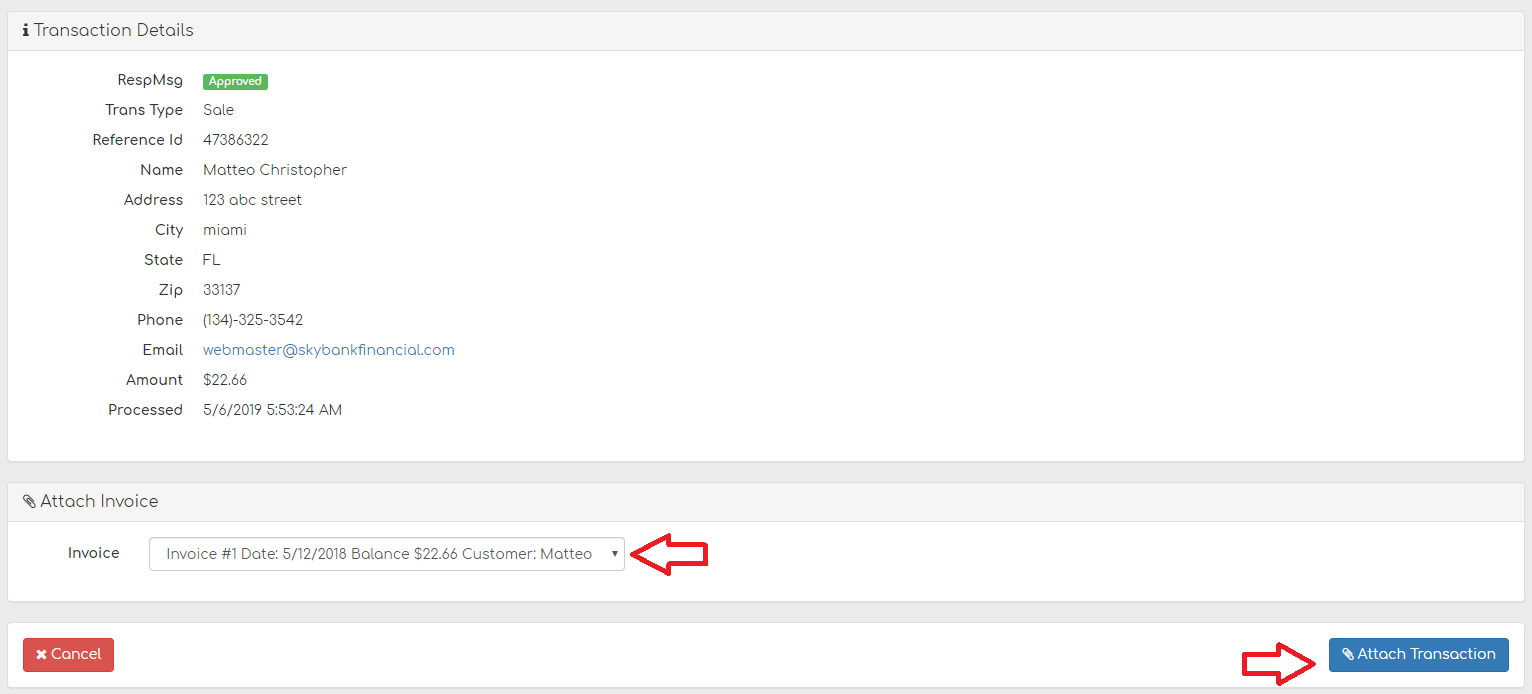Attach Invoice to Transaction
Table of Contents
How to attach payments to open invoices in Biller Genie.
While transactions are regularly processed on open invoices, with Biller Genie you can attach a payment or a one-time transaction to a currently open invoice.
Step 1
To do this go to “Reports” > “All Transactions” and search for your transaction ID.
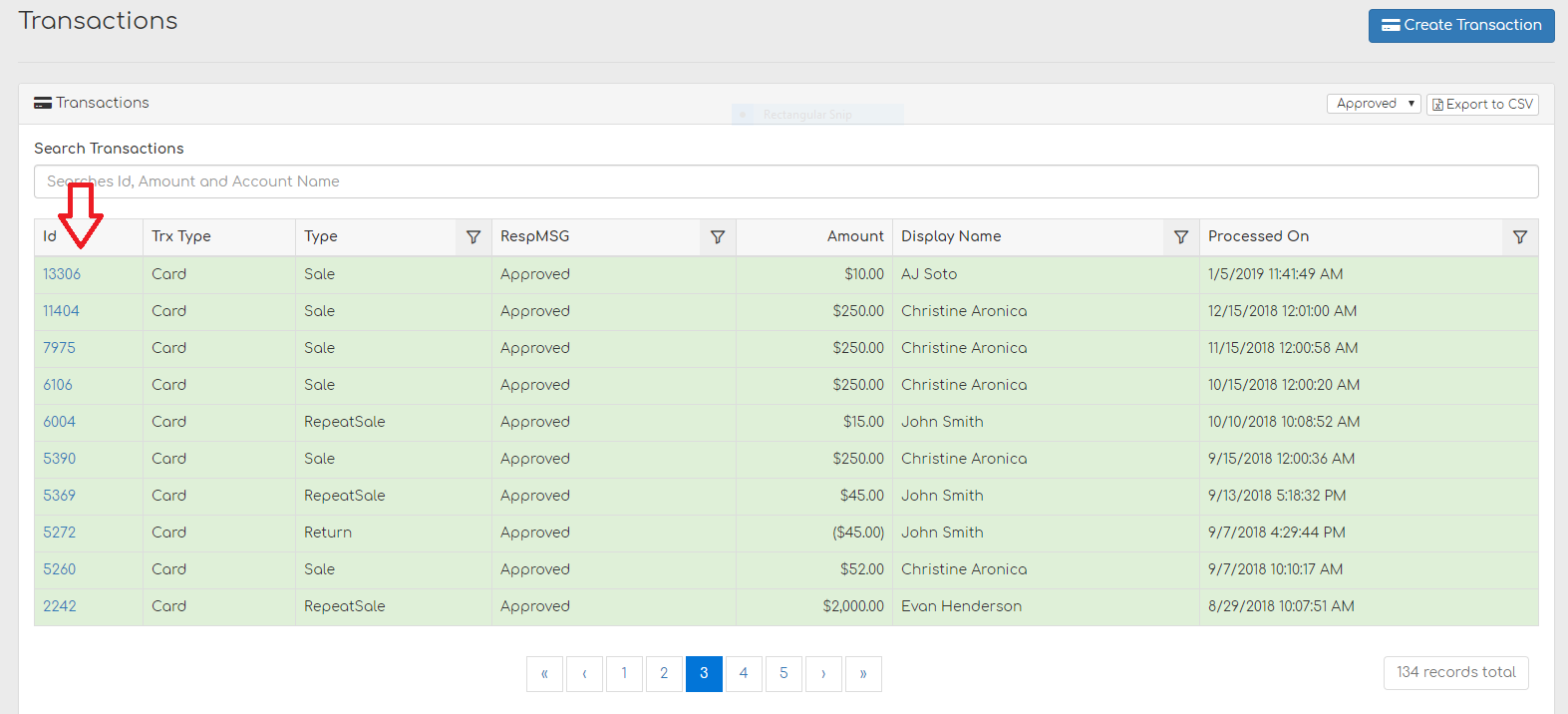
Step 2
Once found, you will be notified that the transaction has no associated invoice and you will be provided with an option to attach the transaction to an invoice. Here you will click “Attach Invoice”.
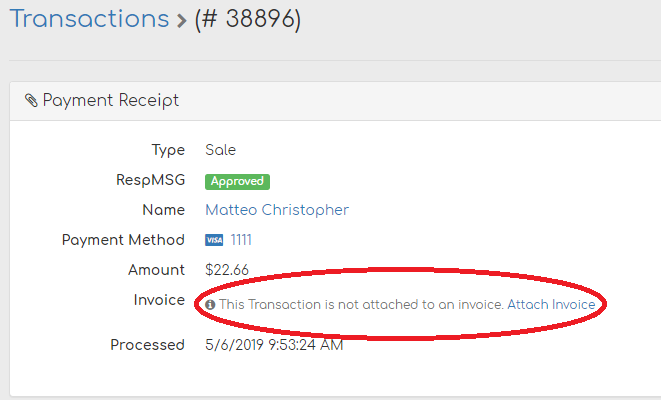
Step 3
Select your preferred invoice from the drop-down list and click Attach Transaction.