Viewing Invoices
Table of Contents
You can review your outstanding accounts receivable with the Invoice tab.
Step 1
From the main menu, click on Invoices.
Here you will find invoices that are separated by status and age. You can filter your invoices to review what is current and past due.
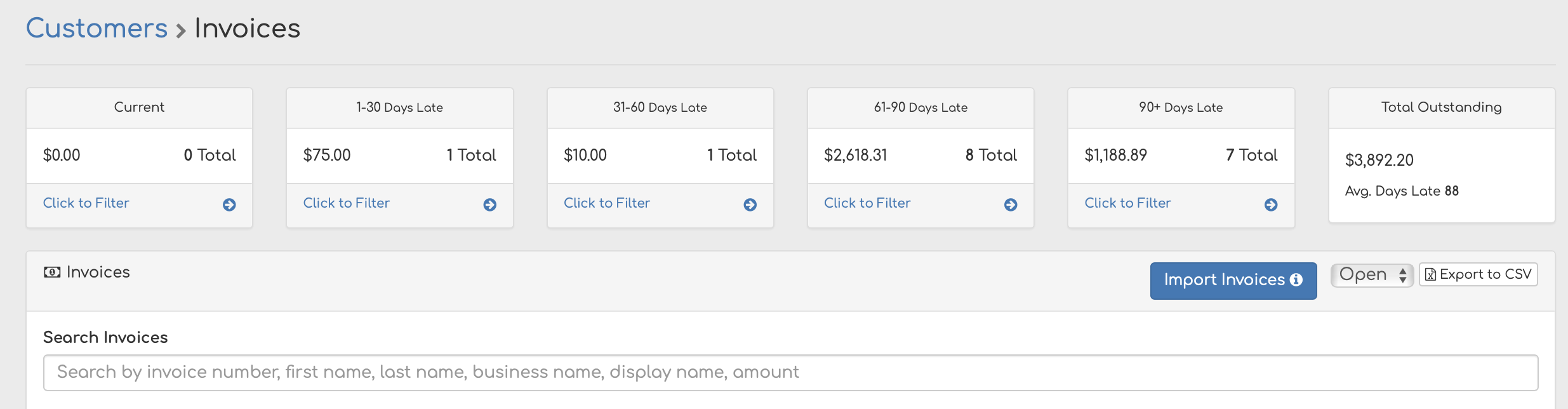
Step 2 - Change Display and Sort Invoices
Search invoices by different parameters including invoice number, invoice date, due date, and more. When searching invoices, the default view will display open invoices. To see paid invoices or both current and paid, use the drop-down and choose All, Open, or Paid.
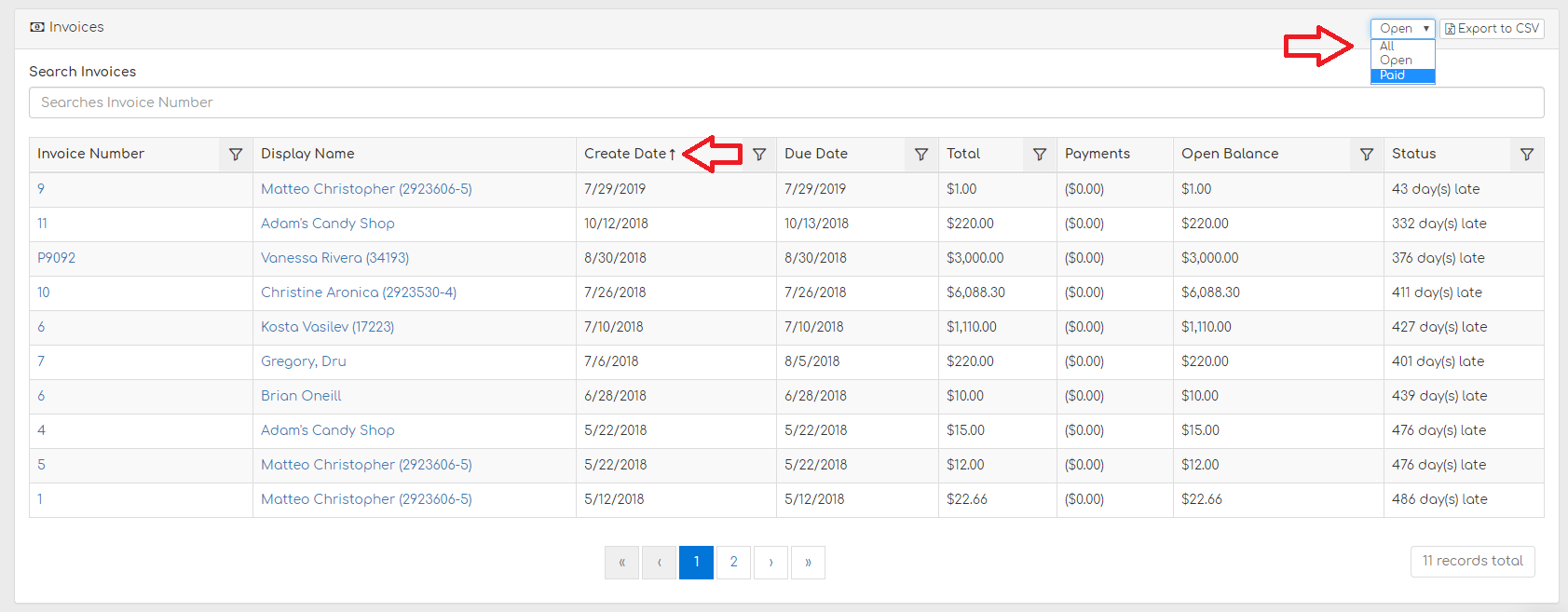
Step 3 - Take Action on an Invoice
Click on an invoice number to view the invoice.
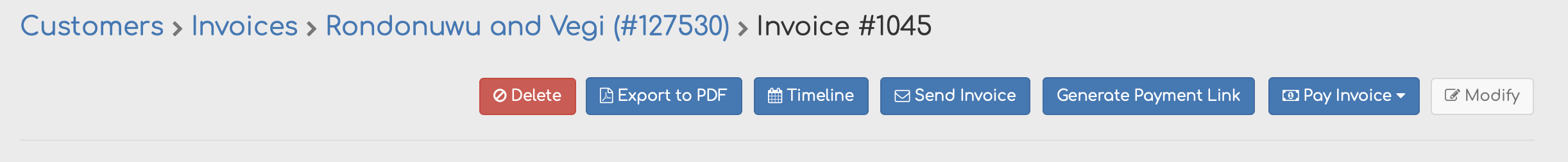
Once the individual invoice is open, you can:
- Export to PDF
- View Reminder Timeline
- Send a copy of the Invoice
- Generate Payment Link
- Pay Invoice
- Modify Invoice